Horizon
Example Horizon Configurations
Example Horizon Configurations
The following configuration files can be used with the Horizon GPS board to get you started, or may be useful if you want to reset your board to a known working configuration. If you’ve changed some parameters and would like to reset to the factory settings, we’ve also provided the default configuration files loaded on your board when shipped.
Config 1. GPS Only
This configuration disables Argos / cellular and only logs GPS fixes.
Every 300 seconds (5 mins) the device will wake and spend up to 60 seconds trynig to aquire a fix. If it is successful, 10 fixes will be logged before it goes back to sleep.
Download: config_gps_only.json
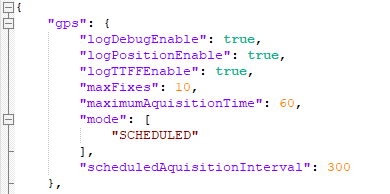
Config 2. Argos Prepass
This configuration uses Argos pass predication to transmit when an Argos satellite is overhead. By including a bulletin the device automatically uses the pass predication data to know when to transmit and overrides any manual transmission settings (see below).
Because GPS is enabled too, every 300 seconds (5 mins) the device will wake and spend up to 60 seconds trynig to acquire a fix. If it is successful, 10 fixes will be logged before it goes back to sleep.
When an Argos satellite passes, the last GPS fix will be transmitted together with the battery status.
Download: config_argos_prepass.json
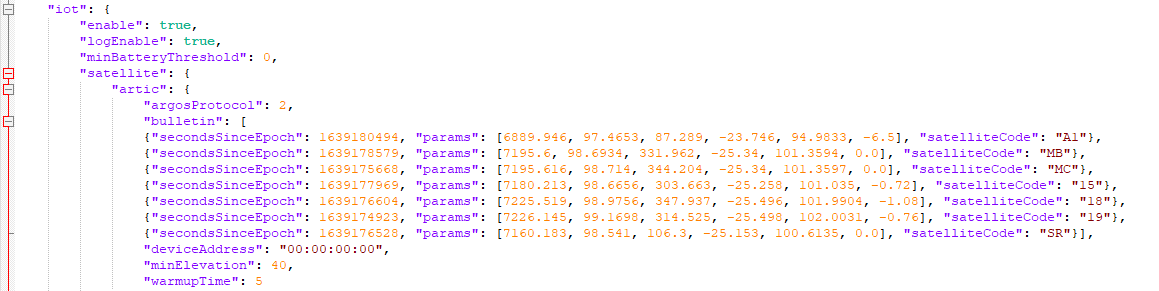
Config 3. Argos Manual
This configuration doesn’t include an Argos prepass bulletin, meaning it will use the manual transmission configuration values entered.
Because GPS is enabled too, every 300 seconds (5 mins) the device will wake and spend up to 60 seconds trying to acquire a fix. If it is successful, 10 fixes will be logged before it goes back to sleep.
It will also transmit every 60 seconds, and during those 60 seconds will retransmit 3 times (every 20 seconds). This is useful to test a device (i.e you can use an SDR to confirm it is transmitting).
Download: config_argos_manual.json
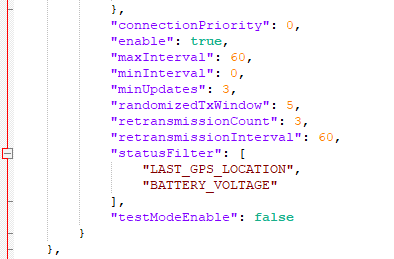
Config 4. Factory Default
If using it to reset your device back to default, you will need to update the bulletin as it will be out of date if you intend to use pass prediction. Instructions showing you how to do this are here.
The pass prediction data used in this configuration file was generated on 11th December 2021.
Download: config_factory_default.json
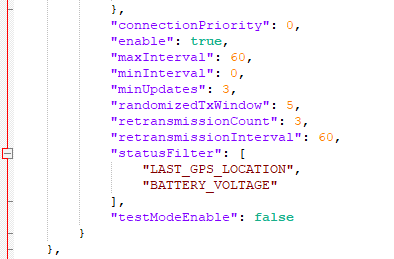

We’re all in this together