How to set up your
Acoustic RecorderIf you need any help getting started, email hello@arribada.org
1) Download the AudioMoth App
Your dog’s recorder needs to know the time and date, so that the audio clips it records can be time stamped and we’ll know when each clip was recorded.
When you receive your recorder in the post, take it out of the box and search for the “AudioMoth App” on your smartphone (it’s available on Android and Apple). Download and install it, as we’ll use it to set the time on your recorder.
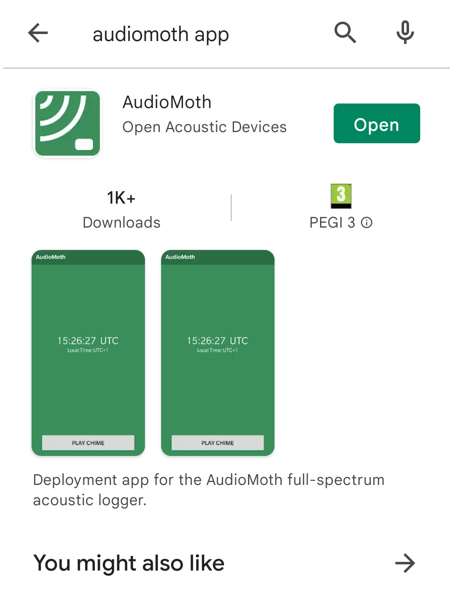
Click “open” and you’ll see a green screen with the time in UTC in the middle. Your recorder is clever, as it can listen to a special chime that the app plays and can figure out what the time it is from the chime. Turn your volume up to max on your phone and click “Play Chime” to listen to it. You should hear the tone playing.

Next, place the recorder in front of you on a desk and turn it on by pushing the switch on the circle side in. The recorder will start flashing red and green.
Place your phone’s speaker right next to the recorder and press the “Play Chime” button. Keep watching the light, and when you see it turn green, your recorder has heard the special tone and now knows what the time is. It will then start flashing red again, indicating that it is recording and it ready to go. If it doesn’t hear the chime at first, click play a few more times until you see the light change to solid green momentarily.
You’re now ready to start recording your dog’s sounds. You can turn the recorder back off by pressing in the square side for now. The light will go off. When you want to start recording, all you need to do is to turn it on again and it will automatically record an audio clip. It will flash red to let you know that it’s on and recording.
Using the zip ties included in your box, you can now attach the recorder to your dog’s collar and check that your dog is happy and comfortable wearing it. Take a look at the guide below showing you how to attach the recorder to a collar. As a reminder as to why the data we collect from you dog is so useful (and how this all works), watch the video below of Bobby crunching a bone to see how we use the sounds recorded by your dog to “train” the recorder so that it can automatically detect similar sounds in the wild when it’s used on African wild dogs in the future.
2) Attaching your recorder to a collar
To attach the recorder to a collar, you should use two zip ties. Place one over the recorder and under the collar, and one under the recorder and around the collar as seen in the photo below.

2) Recording your dog’s audio
We’ve created a special web page that lists all of the sounds we’d like to try and capture from your dog.
Inside your recorder is a microSD card that saves all of the sounds. The recorder can save up to 144 x 10 min events in total, or 24 hours of recording until the battery expires, so if you were to record 5 min clips each time you turned it on, you could do that 288 times until the recorder ran out of power, or memory. Even if you only record 30 mins or so of audio in total, that’s still valuable to us and all of your clips will be used.
Ready to get started? View a list of the sounds we’re hoping to record.
Project partners & technology providers





Frequently Asked Questions
Do I have to return the acoustic recorder once the project has ended?
If possible, we would appreciate the return of the recorder so we can re-use it in future projects. If shipping costs are high, you can also just upload the data, or just post us the microSD card as a minimum. Our office is in the United Kingdom, so feel free to use the normal post to keep postage costs low.
What if the recorder picks up other sounds (human voices etc)
We will only use the audio clips that have been submitted to us via the audio submission form. You will be able to specify the start time and end time of the recording you’d like us to use, so if for example you turned on the recorder and only wanted to capture 3 – 4 mins of panting audio whilst your dog was running (chasing a stick etc), then you could start the recorder by turning on the switch, talk to family or friends for a few minutes and then using the submission form, only submit the time of the event (i.e when the dog was running) to remove any sounds before or after the event itself.
What types of domestic dogs are you looking for?
All dogs are invited to participate. The size of the recorder may be prohibitive for the smallest of dogs, so you will need to govern if your dog is able to help. The recorder is approximately 4cm x 3cm in length, so the size of a typical domestic canine GPS logger available from pet stores.


Questions?
Project Contacts
University of Washington
Briana Abrahms | abrahms@uw.edu
University of Washington
Kasim Rafiq | kasim.rafiq@hotmail.co.uk
Technical Support
hello@arribada.org

